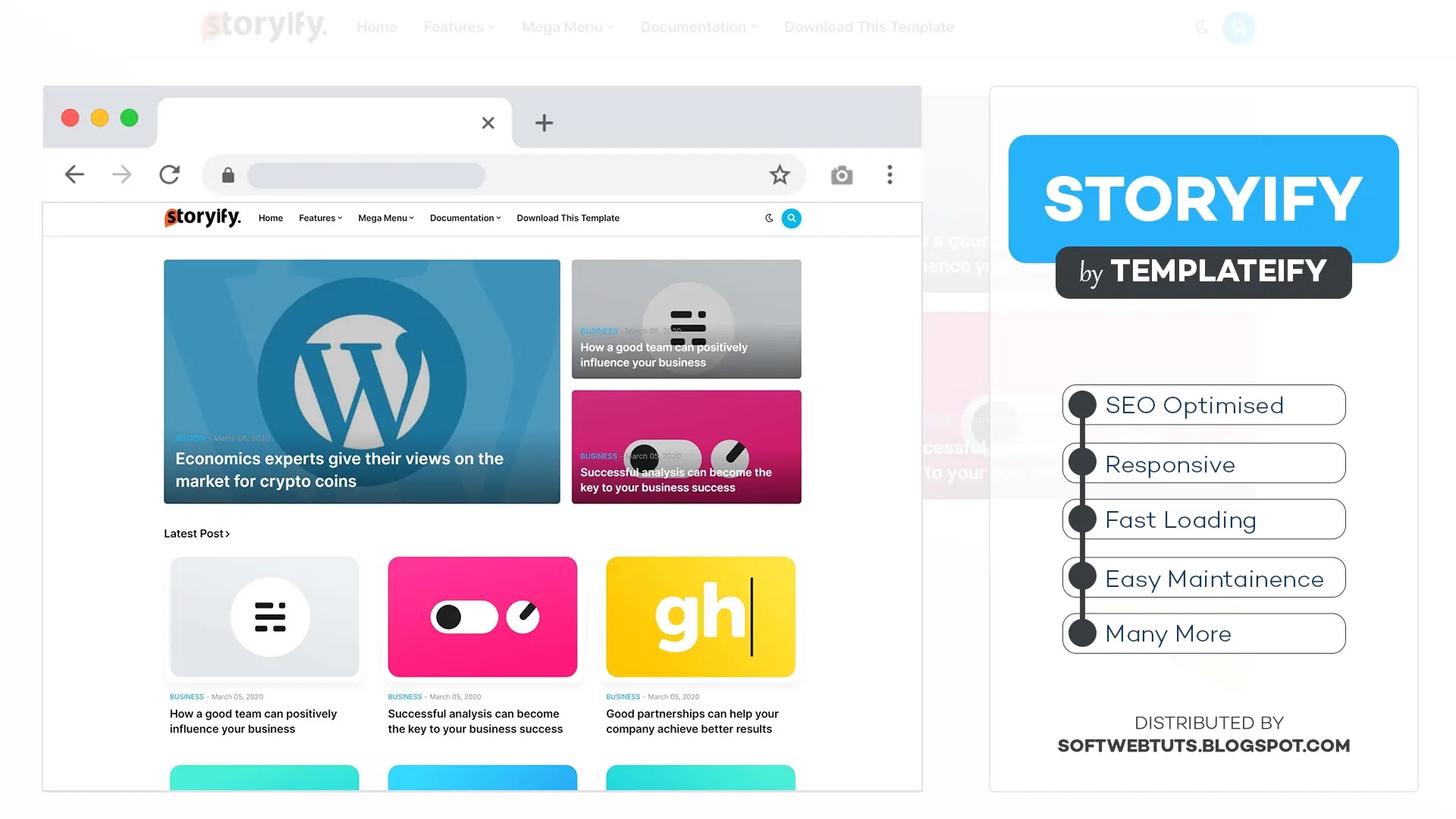
Storify Blogger Template is an amazing content-focused theme that is highly suitable for activists, journalists, bloggers, writers, and authors. This minimal Blogspot theme is highly responsive and works perfectly on all devices including tablets, mobile, desktop as it can adjust its dimensions automatically.
It contains light and dark modes. The clean and simple design of the theme is understandable to everyone. It is SEO optimized and provides super-fast loading. You will get good results on various search engines. It is developed using HTML, JS, SCSS, and CSS.
Extra Information:
This is some extra information for you regarding this blogger template you must read it once to understand each and everything about this blogger template.What about Speed Optimization?
If you are thinking about loading time of this blogger template then don't worry because Storify focuses on all the checklists needed for speed optimization.
Lazy loading Functionality:
Most of the blogger templates shared on this site supports lazy loading of images and other assets, but some templates does not have lazy loading functionality.
You can add lazy loading functionality for images, videos, iframes etc. You will find these articles helpfull for this task:
- Ways to Lazy load images
- Technique to Lazy load AdSense Ads
- Technique to Lazy load Iframes and Youtube videos
Minified Code:
One of the best way to boost your website speed can be achieved by compressing the HTML, CSS and JavaScript codes. For your ease, most of the blogger templates are in minified version.
If Source code of your choosed blogger template is not in compressed version you can go through this articles articles:
What you should do to increase your site speed?
There are many factors that impact your website speed, like lazy loading.
So if you want your website to load fast you must use compressed images or images with .webp format.
Steps to install a blogger template:
Do you have a question in mind like how to install a blogger template then this guide will help you in installing a blogger template.
Blogger has come default templates to use, the thing you have to do to apply any in-built theme is just by clicking apply button of the desired theme, but if you wish to add a custom Blogger template, then you need to follow somesimple steps to install particular blogger template.
Normally it's not a delicate task to install a blogger template but if you feel it as difficult then read this guide.
These are pretty simple steps to perform and in this tutorial, I will guide you on how to upload and install a Blogger template without any mistake. So, let’s begin.
To successfully install a Blogger template all you have to do is understand the following steps and within a couple of minutes, your new Blogger template will be installed.
Choose the Template:
You can choose any free or premium Blogger templates available on the internet.
There are bunch of blogger templates prepared to use and you can find them on this site. Simply download the template package.
The downloaded file will be a zip file that contains a file containing template source code and some docs links and used assets (images etc.), so to use the template you first need to unzip the archive.
Unzip the File:
Now inside the extracted folder, you shall see a file with the "XML" extension.
Log in to Blogger Dashboard:
Now you need to login into your Blogger account using your gmail account. Click the theme button seen in the menu on the left side.
Taking Backup of current Template:
To take the backup of the current theme click the eclipses (three dots) at the upper-right edge of the theme section in your blogger dashboard.
It's better to save a substitute of the previous template before installing the new one.
Now, to browse and select your new template file click the upload button and find your new template file. Ellipsis → Restore → Upload
Now, navigate to the folder where your file is and choose it in my case "main.xml" is the required one, you can see in the image below and click "open".
You are all done. Your new template is installed and you can view your blog with a different presentation.
This image will help you to understand the steps mentioned above better. If the image is blur or not clear download it and then see it after zooming in.
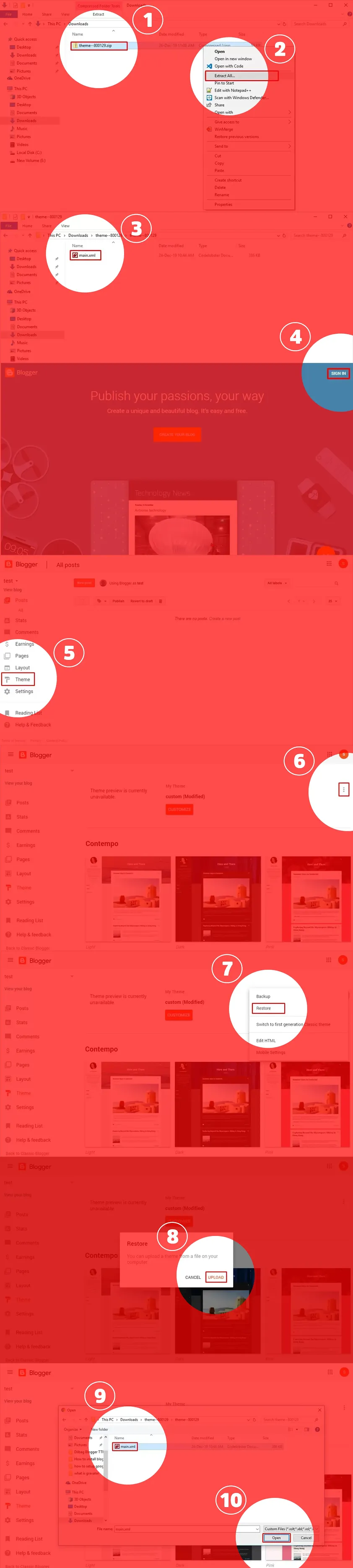
How to buy this template?
To purchase the premium version of Storify is a good choice and I will recommend you to do that right now, because you will get extra features of the premium features of this template that are not accessible in the free version.
To purchase the premium version of this blogger template to get assess to the premium features you can contact the developer (Templateify) on the documentation page.
How to modify credit link in Blogger templates?
It is Illegal to modify or remove footer credits without developer permission in the demo version. You can purchase the premium version if you want to modify the footer credits of the Storify.What are the steps to setup this blogger template?
Unlike other blogger templates Storify is also very easy to set up. You can easily install this blogger template and your website is ready to be viewed in new look but without reading the documentation guide you can not completely install this blogger template, so read the documentation, before installing this blogger template.
What about AdSense Frienlyness?
If you are finding a blogger template which should be AdSense friendly then Storify should be on the top in your choice list.
This blogger template is designed by keeping AdSense in view because the main theme of most of the content creators is to earn money.
Storify has many ad units in different sizes so that you can add AdSense ads in different sizes which helps in increase in your generated income.
It should be the better choice for you to add Lazy load AdSense ads functionality in your website or blog so that the AdSense ads does not impact your website speed while loading.
When ads are loaded the page load time increases because of fetching resources for that ad.
Is Storify Safe to Use?
Storify contains encrypted codes but that code is not malicious. The encrypted code does not contain any dangerous functions that can be dangerous for your site.The developers of this template has implemented code encryption in the demo version to protect the code but if you purchase the premium version of Storify you will get the template without any code encryption.
The javascript code is encrypted so that no one can remove or modify anything in the demo version, commonly credit link or footer credits.
Some of the XML code is removed in the demo version to remove some features that can only be used in the premium version of Storify.
What About Responsiveness?
Responsiveness is one of the main functionality that everyone wants to have in their website. Almost 90% websites online are device friendly or responsive.
Responsiveness is also one of the factor for massive traffic. If your website is not responsive you will gradually see loss in your traffic.
If you talk about this blogger template then you must be clear about that this blogger template is responsive and mobile friendly.
You can see the responsiveness of this blogger template on the demo page.
Demo & Documentation:
Extra Features:
| Feature | Free | Premium |
|---|---|---|
| Web Documentation | ||
| Video Documentation | ||
| 100% Responsive Design | ||
| Trending Post by (Label, Recent or Popular Posts) | ||
| RTL Supported | ||
| One-Click Dark Mode | ||
| Boxed Mode | ||
| AdSense (In-Feed Ads) on Homepage | ||
| Left Sidebar Option | ||
| Awesome Ajax Mega Menu | ||
| Sidebar Post Widgets by (Label, Recent or Comments) | ||
| Special Ad Spots | ||
| Exclusive Table of Contents Plugin-In | ||
| Responsive YouTube Videos | ||
| Advanced Related Posts | ||
| Blogger, Disqus or Facebook Comments | ||
| Embed Video and Image in Comments Via Links | ||
| Awesome About Section | ||
| Custom Footer Copyrights | ||
| Native Cookie Consent | ||
| Post Shortcodes | ||
| Fully Customizable Background, Widths, Colors and Fonts | ||
| Lifetime Template Updates |
Download Storify:
DownloadPeople who love to share stories must use this elegent, beautiful and minimalistic blogger template.
Storify is the Property of Templateify and all the credits goes to the original owner of this template.
