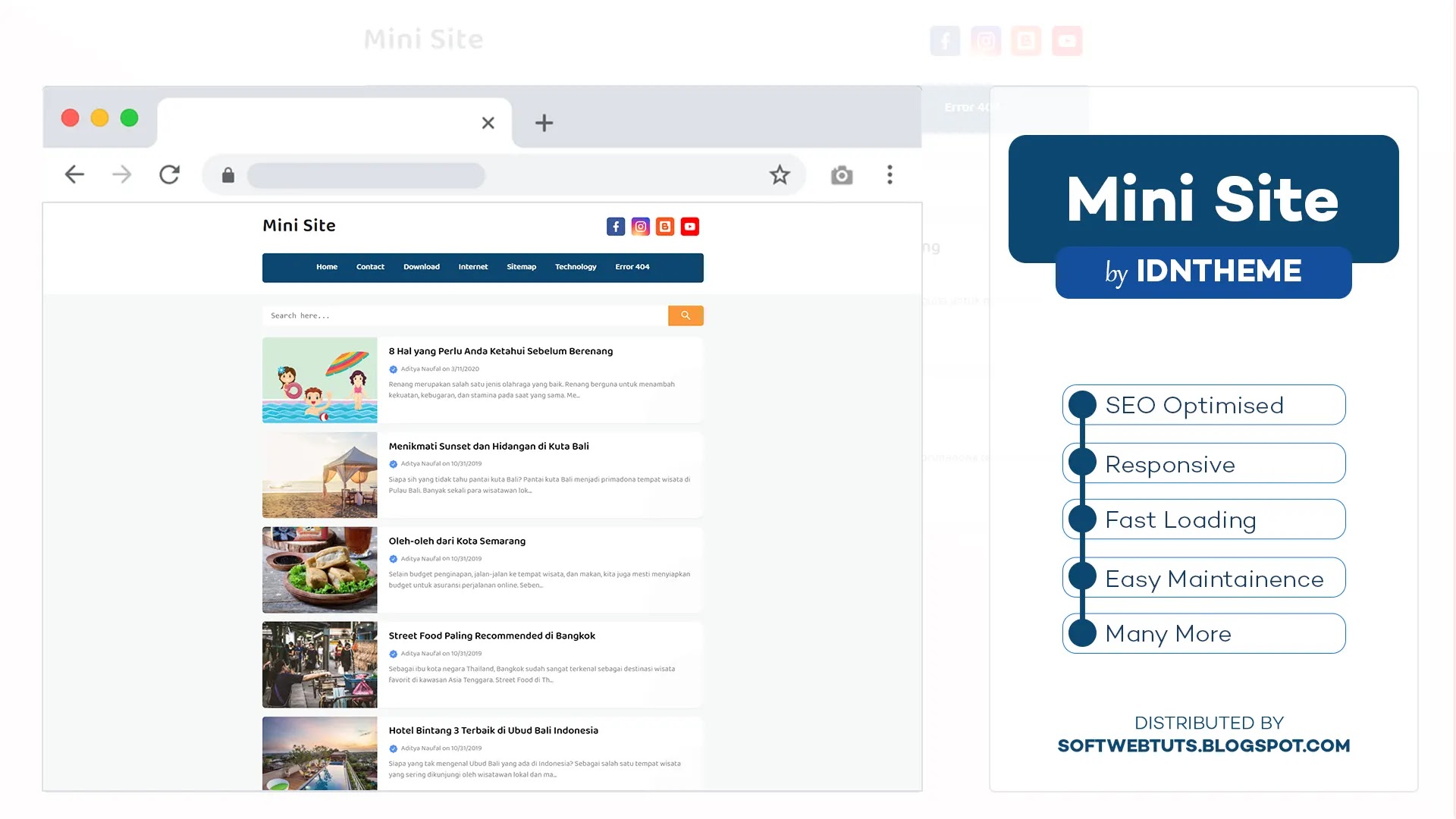
Mini Site is a Responsive Blogger Template with beautiful and eye-catchy UI Design. Minisite Blogger Template is basically created for fashion and article niche blogs but can be used for any niche due to its 3 variants feature.
Yes, Mini Site Blogger Template comes in 3 variants or designs as listed below.
Mini Site List Variant:
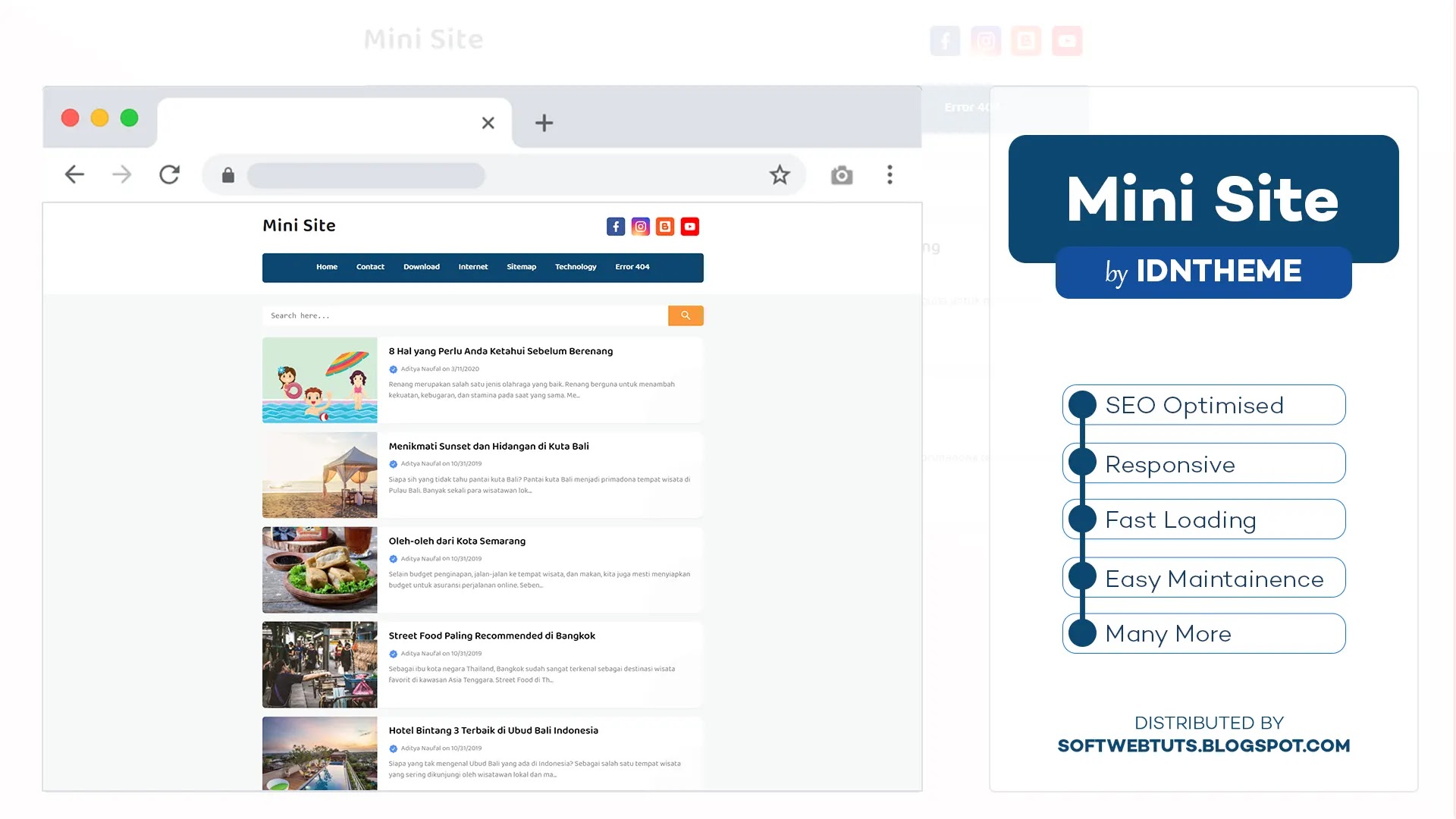
Mini Site Grid Variant:
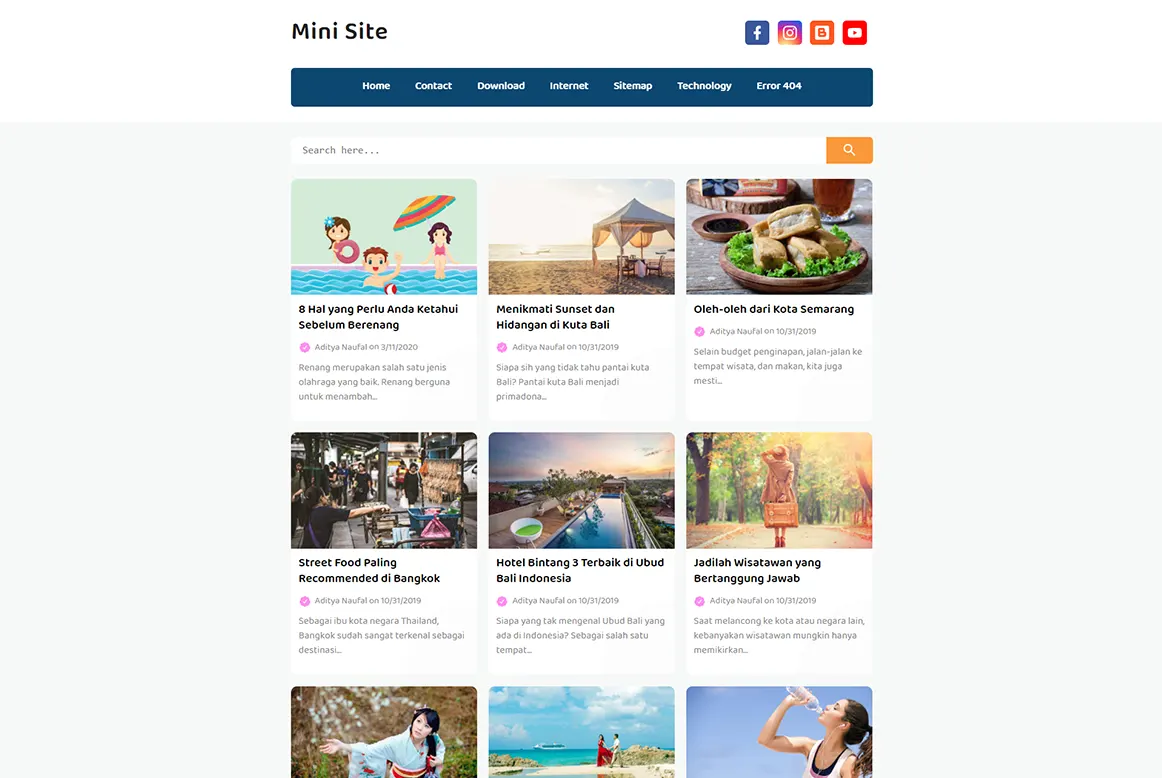
Mini Site Colourful Grid Variant:
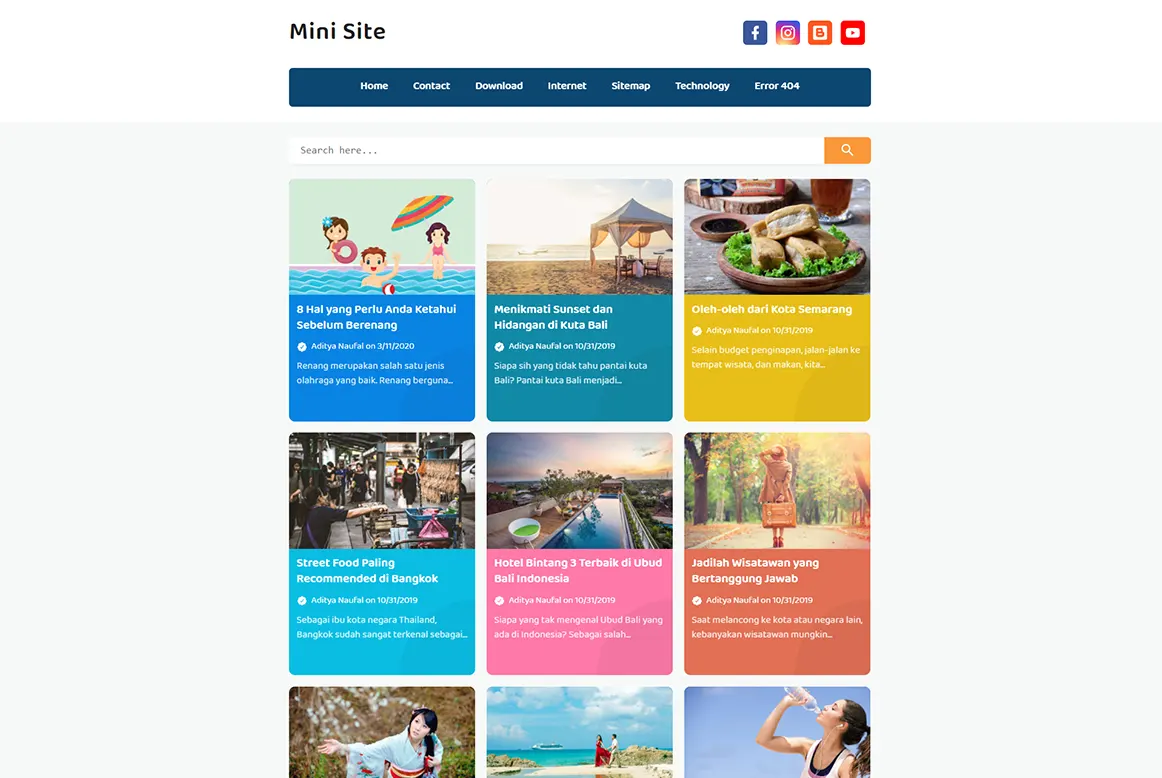
Three Variant Feature of this blogger template makes is totally different from all other blogger templates.
Demo Version only comes in one variant.
Extra Information:
This is useful information for you related to this blogger template you must read it once to understand and everything about this blogger template.guide to install a blogger template:
Do you have a question in mind like how to install a blogger template then this guide will help you in installing a blogger template.
Blogger comes with several in-built templates to use, the thing you have to do to apply any in-built theme is just by clicking apply button of the selected theme, but if you wish to add a custom Blogger template, then you need to follow some simple guidelines to install particular blogger template.
Normally it's not a difficult task to install a blogger template but if you feel it is difficult then read this guide.
This is a pretty simple guide to perform and in this tutorial, I will guide you on how to upload and install a Blogger template without any mistake. So, let’s begin.
To successfully install a Blogger template all you have to do is understand the following guide and within a couple of minutes, your new Blogger template will be installed.
Choose the Template:
You can select any free or premium Blogger templates available on the internet.
There are many blogger templates prepared to use and you can find them on this site. Simply download the template file.
The downloaded file will be a zip file that includes a file containing template source code and some docs links and used assets (images etc.), so to use the template you first need to unzip the archive.
Unzip the File:
Now inside the extracted folder, you will find a file with the "XML" extension.
Log in to Blogger Dashboard:
Now you need to login into your Blogger account using your Gmail account. Click the theme button seen in the menu on the left side.
Taking Backup of current Template:
To take the substitute of the current theme click the eclipses (three dots) at the upper-right edge of the theme segment in your blogger dashboard.
It's better to save a substitute of the previous template before installing the new one.
Now, to browse and choose your new template file click the upload button and find your new template file. Ellipsis → Restore → Upload
Now, navigate to the folder where your file is and select it in my case "main.xml" is the required one, you can see in the image below and click "open".
You are all done. Your new template is installed and you can view your blog with a different presentation.
This image will help you to understand the guide mentioned above better. If the image is blur or not clear download it and then view it after zooming in.
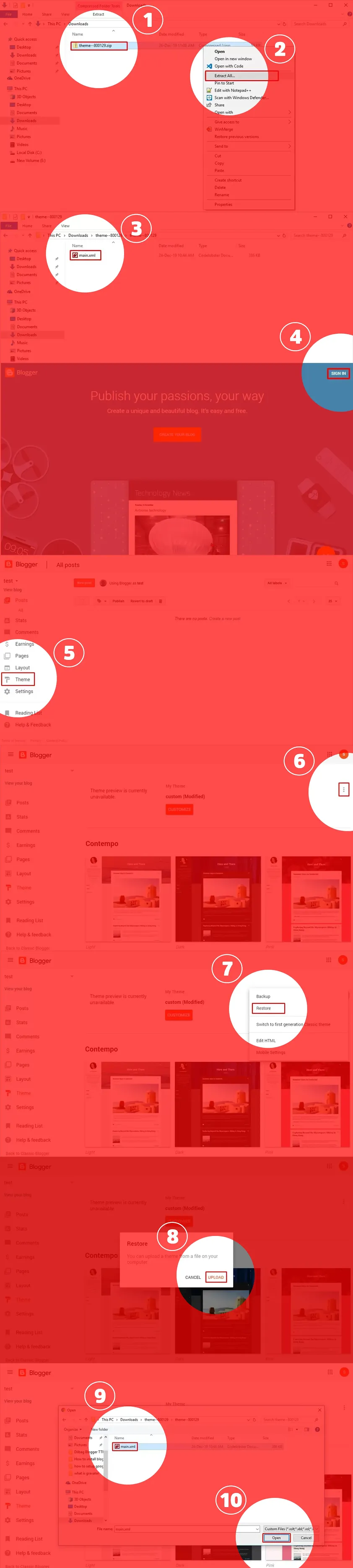
Is it AdSense Friendly?
If you are searching for a blogger template that should be AdSense friendly then Mini Site Responsive Blogger Template should be on the top of your choice list.
This blogger template is designed by keeping AdSense in view because the main theme of most of the content creators is to earn money.
Mini Site Responsive Blogger Template has many ad units in different sizes so that you can add AdSense ads in different sizes which help in increase your earned revenue.
It should be the better choice for you to add Lazy load AdSense ads functionality in your website or blog so that the AdSense ads does not affect your website speed while loading.
Loading Time of a webpage increases as the ad loads and it needs to load its resources.
What about the Loading Speed?
If you are afraid of the loading time of this blogger template then don't worry because Mini Site Responsive Blogger Template focuses on all the checklists needed for speed optimization.
Lazy loading Functionality:
Many blogger templates shared on this site supports lazy loading of images and other assets, but some templates do not support lazy loading functionality.
You can add lazy loading functionality for images, videos, iframes etc. This list of articles will be benificial for you:
Minified Code:
One of the best methods to increase your website speed can be achieved by compressing the HTML, CSS and JavaScript codes. For your ease, developers of the templates share their templates with compressed source codes.
If Source code of your desired blogger template is not in compressed version you can take help from this article articles:
What you should do to increase your site speed?
There are multiple factors that affect your website speed, like lazy loading.
You should use compressed images to boost your website speed. Images can be compressed online or you can export your images in .webp Image format.
Is this Template Responsive?
Responsiveness is one of the main and important factors that everyone wants to have on their website. Almost 90% websites online are device friendly or responsive.
Responsiveness is also one of the factors for massive traffic. If your website is not responsive you will gradually see a loss in your traffic.
If you talk about this blogger template then you must be clear about that this blogger template is responsive and mobile friendly.
You can see the responsiveness of this blogger template on the demo page.
Guide to setup this blogger template:
Like other blogger templates Mini Site Responsive Blogger Template is also very easy to set up. You can easily install this blogger template and your website is ready to be viewed in a new look but without going through the docs you can not completely install this blogger template, so read the documentation, before going ahead.
How to buy this template?
To buy the premium version of Mini Site Responsive Blogger Template is a good idea and I will recommend you to do it urgently because you will get all the features of the premium features of this template that are not provided in the demo version.
To buy premium version of this blogger template to get assess to the premium features of this blogger template you can contact the developer (IDNTheme) on the documentation page.
Is Mini Site Responsive Blogger Template Safe to Use?
Mini Site Responsive Blogger Template contains encrypted codes but taht code is not dangerous. The encrypted code does not contain any malicious functions that can be harmful to your website.The developers of this template has implemented code encryption in the demo version to protect the code but if you buy premium version of Mini Site Responsive Blogger Template you will get the template without any encrypted scripts.
The javascript code is obfuscated so that no one can remove or modify anything in the demo version, commonly credit link or footer credits.
Some of the XML code is excluded in the demo version to remove some features that can only be accessed in the premium version of the Mini-Site Responsive Blogger Template.
How to modify credit link in Blogger templates?
It is crime to modify or remove footer credits without developer consorn in the demo version. You can buy premium version if you want to modify the credit link of the Mini Site Responsive Blogger Template.Demo & Documentation:
Extra Features:
| Feature | Free | Premium |
|---|---|---|
| Responsive | ||
| Mobile Friendly | ||
| SEO Friendly | ||
| Dynamic Heading | ||
| High CTR | ||
| Personal Blog | ||
| Blogger Comment | ||
| 1 Column | ||
| List and Grid Post | ||
| Breadcrumbs | ||
| Related Posts Widget | ||
| Social Share Button | ||
| Scroll Menu | ||
| Top Social Media | ||
| Search Box | ||
| Back to Top | ||
| Infinite Scroll | ||
| Newsletter | ||
| Sitemap widget | ||
| Shortcodes | ||
| Well Documentation |
Download Mini Site Responsive Blogger Template:
DownloadMini Sites three variant feature lets you choose the one which suits your choice. Select your desired variant and apply it to your site.
Mini Site Responsive Blogger Template is the Property of IDNTheme and all the credits goes to the original owner of this template.
