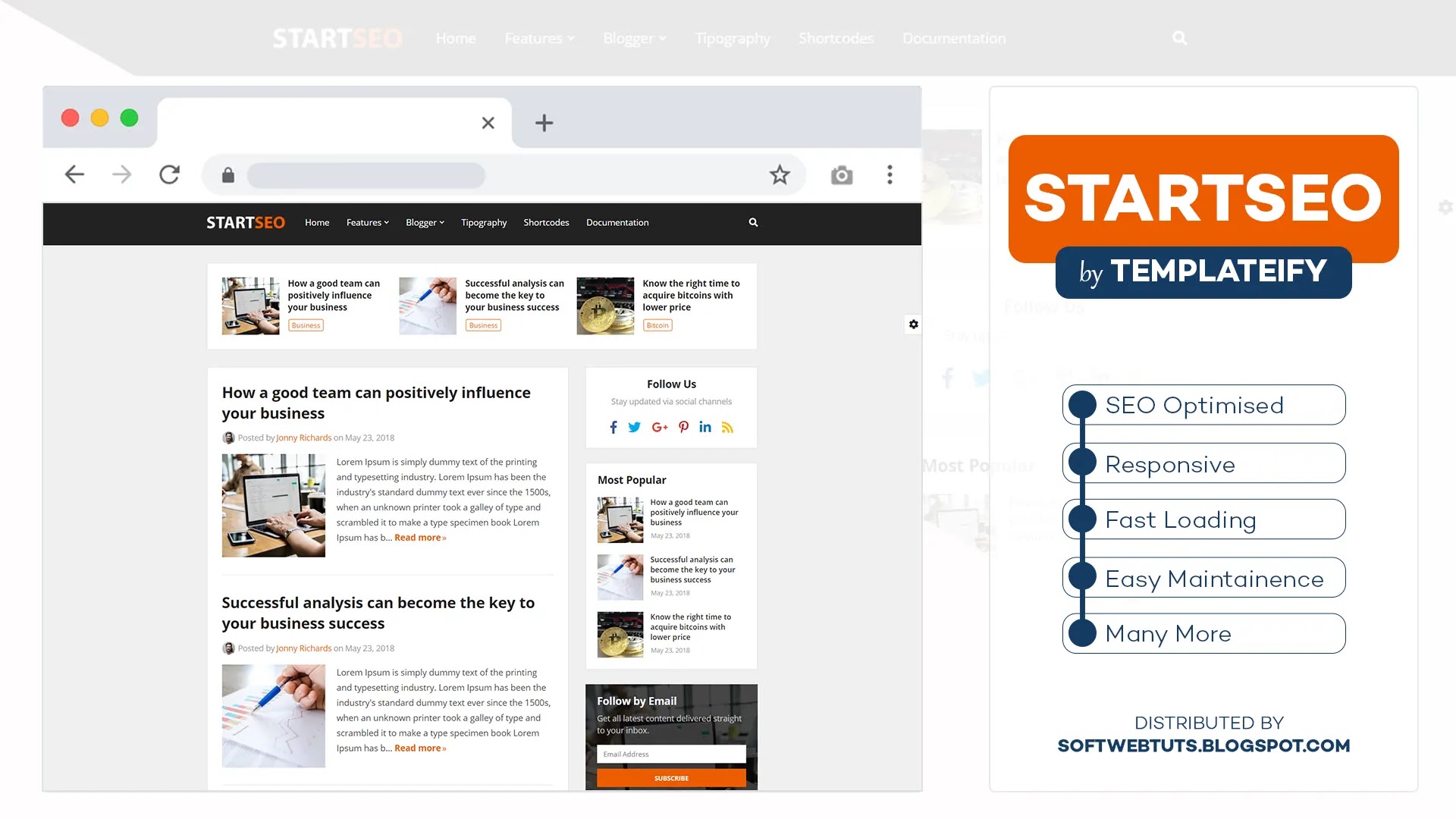
StartSeo is a powerful and professional blogger template, fully optimized for your blog to load as quickly possible. StartSeo also has strategic ad slots to boost your earnings.
StartSeo Blogger gives you the availability to install various widgets in your blog and make it look awesome. You can make multiple sections using these widgets to insert categorized content in your blogger blog.
In which Niche we can use StartSeo? In all niche! That's right, Because it is totally customizable you can transform shades, fonts, backgrounds. In other words, you can form various designs that fit into any content in your blog.
Wandering for performance records? Don't fret you can find them on the documentation page.
Extra Infromation:
If you are new in the blogger world then these are some of the topics that you might love, so read them for your guidance.
Steps to install a blogger template:
If you don't know how to install a blogger template then this guide will help you in installing a blogger template.
Blogger comes with several in-built templates to use, the thing you have to do to apply any theme is just by clicking apply button of the selected theme, but if you wish to add a custom Blogger template, then you need to follow some simple steps to install appropriate blogger template.
Normally it's not a complicated task to install a blogger template but if you think so then this guide will help and changes your mind forever.
These are pretty simple steps to perform and in this tutorial, I will guide you on how to upload and install a Blogger template without any mistake. So, let’s begin.
To successfully install a Blogger template all you have to do is understand the following steps and within a couple of minutes, your new Blogger template will be set up and you can see it live.
Choose the Template:
You can select any free or premium Blogger templates available on the internet.
You can download blogger templates from this site also if you need them.
There are tons of blogger templates prepared to prefer and you can find them on this site. Simply download the template package.
The downloaded file will be a zip file that comprises a template code file and some docs links and used assets, so to use the template you first need to unzip the archive.
Unzip the File:
Now inside the extracted folder, you shall see a file with the "XML" extension. The name of the file can be anything, it's decided by the developer so you don't have to do anything with the name.
Log in to Blogger Dashboard:
Now you need to login into your Blogger account using your Blogger login credentials and proceed to the dashboard. Click the theme button seen in the menu on the left side.
Taking Backup of current Template:
To take the substitute of the current theme click the eclipses or three dots at the upper-right edge of the theme segment in your blogger dashboard.
It's better to save a backup of the previous template before installing the new one.
Now, to browse and select your new template file click the upload button and find your template file. Ellipsis → Restore → Upload
Now, navigate to the directory where your file is and choose that file like I have selected the "main.xml" file as it is my template code file, you can see in the image below and click "open".
You are all done. Your new template is installed and you can view your blog with a different presentation.
This image will help you to understand the steps mentioned above better. If the image is blur or not clear download it and then view it after zooming in.
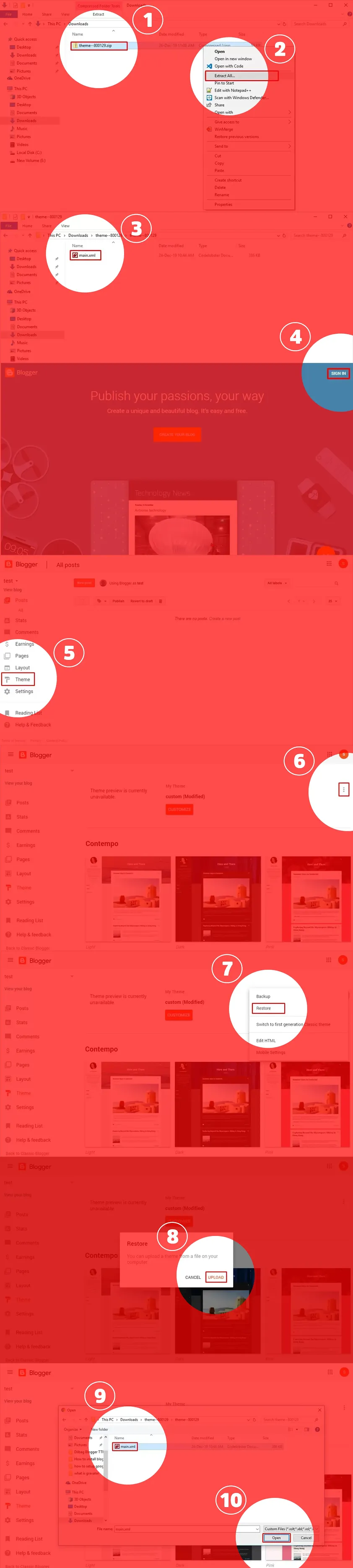
How to Set Up StartSeo Blogger Template?
To set up this blogger template you need to read the docs for this blogger template and you can visit the documentation page by simply clicking the documentation page button above.After going to the documentation page you will be proficient to set up this blogger template, It might be difficult for you to set up this blogger template so it's better for you to simply read the documentation for this blogger template.
Is this Template Safe to Use?
StartSeo blogger template contains encrypted codes but the code is not malicious. The encrypted code does not contain any malicious functions that can be harmful to your website.The developers of this template encrypt the code in the demo version but if you purchase the premium version of StartSeo blogger template you will get the template without any encrypted scripts.
The javascript code is obfuscated or encrypted so that no one can remove or change anything in the demo version, commonly credit link or footer credits.
How to remove footer credits from Blogger templates?
It is Illegal to change or remove footer credits without developer permission in the demo version. You can purchase the premium version if you want to modify the footer credits of the StartSeo blogger template.If you still want a hack to remove or change footer credits then you need to decode the encrypted scripts. You can learn how to decode /encoded javascript codes on my youtube channel or you can also hire me to do this task for you.
How to learn blogger template development?
If you want to learn blogger template development then you need to learn all about blogger templating language and you can gather all the resources about blogger templating language from this website and also from my youtube channel.To build better and appealing blogger templates you need to develop confident designing skills.
Is this template Adsense Friendly?
If you are searching for AdSense friendly blogger templates then this template should be on the top.In my opinion, it is, because it is fully AdSense friendly and aims to earn more from not only AdSense but from all other ad networks.
How to purchase a premium version?
If you love the template and want to buy the premium version of StartSeo blogger template then you can visit the developer's site to get the premium version of StartSeo blogger template and take advantage of all the premium features of StartSeo blogger template.You can find the purchase announcement on the documentation page from where you can get premium from the actual developers.
Demo & Documentation:
Extra Features:
| Feature | Free | Premium |
|---|---|---|
| 100% Responsive Design | ||
| Fixed Menu | ||
| Multi-Level/DropDown Menu | ||
| Mega Menu by (Recent or Label) | ||
| Custom Mobile Menu | ||
| Custom Social Mobile | ||
| Custom Trending Posts | ||
| Fixed Sidebar | ||
| Social Icons on Sidebar | ||
| Post List Widget by (Recent, Label or Comments) | ||
| Footer Sections for Gadgets | ||
| Footer Menu | ||
| Custom Advertisement Areas | ||
| Post Share Buttons | ||
| Auto Author Box | ||
| New Blogger Comment Form Style | ||
| Google Plus Comment Form by Blogger | ||
| Disqus and Facebook Comments | ||
| Templateify Post Shortcodes | ||
| Boxed Version | ||
| Auto Translate | ||
| Fast Loaded | ||
| SEO Optimized | ||
| Fully Customizable Background and Colors | ||
| Remove Footer Credits | ||
| Use For Customers | ||
| 6 Months of Premium Support | ||
| Lifetime Template Updates |
